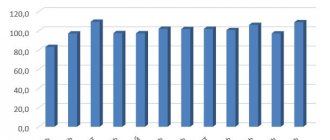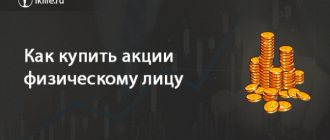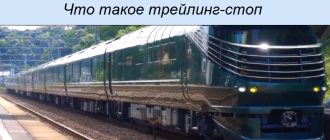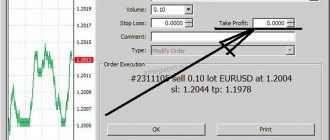Trading on the stock exchange is carried out by placing applications (orders) to buy or sell an asset. The ITS QUIK trading terminal has great functionality in this regard. Kwik has complex stop orders that help you foresee a clear algorithm for opening and closing positions.
The second name for such exchange orders is conditional orders. This name speaks for itself. After all, a stop order is activated when a specific condition that the trader has set occurs.
What is Stop Loss
This word comes from the English “Stop Loss”. Loss is a loss, and Stop is to stop. It turns out to “stop the loss”.
Stop Loss are trading orders that automatically close losing trades.
Let me give you an example (rough and fictitious). So you bought a dollar for 75 rubles. You want to sell it when the price rises to 80 rubles. But what will you do if the market goes against you?
If you don't do anything, you could lose most of your money. To prevent this from happening, you need to set a Stop Loss. For example, at the price value “70 rubles per dollar.” When the dollar price drops to 70 rubles, the Stop Loss will be triggered and the broker will understand: “Yeah, the trader orders the deal to be closed. Ok, I’m closing” - and will sell all your dollars. You will lose some money, but you will definitely not lose the entire amount in your account.
Stop Loss works even when you are not sitting in front of the monitor. And when the computer is completely turned off. They help traders sleep peacefully at night.
What is another name for Stop Loss?
In slang they are called "moose". Catching a moose means closing a trade with a stop loss.
Traders can also simply say: “Stop” or “Stops”. For example: “All my stop-loss transactions were closed” - this means that Stop Loss were triggered for all transactions.
Let me comment on one more interesting expression. “Sleeping with a moose” means understanding that the transaction is unprofitable, but it cannot be closed with a Stop because the market is not working.
For example, if news about a coup attempt in Turkey comes out over the weekend, the lira exchange rate will fall sharply. You will realize that your trades are losing, but they will not be closed until Monday, until the market starts working again. There is, of course, nothing pleasant about sleeping with a moose.
How to set Stop Loss
There are several ways. I will comment on them using the example of the MetaTrader trading terminal, through which transactions are usually made on the Forex currency market. In the stock market, everything works much the same way.
When opening a trade
This is the most correct option. Before clicking on the “Buy” or “Sell” buttons, you must set a Stop Loss.
You can do it like this. Using your trading strategy, determine where you need to close a losing trade. Place a horizontal line in this place and see what price value it is at.
Now the price is at the level of 1.21270. I assume there will be growth, so I will open up. I will place a Stop Loss below the level of the previous price depression – that is, at 1.19437.
I open a new order window, enter the required value, and click “Buy”.
Now if I remove the line, I will see a red dotted line - my Stop Loss.
It is better to place protective orders right away when you open a deal. Because the market may turn sharply and go against you. This is especially true for small time frames.
Varieties
The ITS QUIK trading terminal works with the following conditional orders:
- with a related application;
- stop limit;
- stop price for another security;
- take profit;
- take profit and stop limit.
The trader independently sets the validity period of such an order. This parameter is specified when creating an order. There are three options available in Kwik. A stop order can be valid:
- during the current trading session;
- before the specified calendar date;
- until canceled, when the trader cancels the placed order.
Naturally, if the specified condition is met, the application is automatically executed by the trading terminal.
Setting the order lifetime allows you to automate the trading process. It is not at all necessary to be in front of a computer monitor and control the market situation. The trading participant sets the terms of the transaction once at a convenient time. For example, the levels of purchase and sale of an asset. Kwik will do the rest.
There are several ways to place a conditional order in the QUIK ITS. The easiest one is to press the F6 key. This action will display a window for entering a stop order on the monitor screen.
By dragging the price
If you opened a trade but did not set a Stop Loss, set it as follows. Click on the price line with the left mouse button and drag it down.
It's very fast and convenient. There is no need to calculate anything or enter any numbers. But, I warn you, on small timeframes you may not have time to place a Stop Loss in this way.
By changing the order
Double-click on the price line. An order window will open. Enter the desired Stop value there and click “Change”.
When you specify a new value, the “Edit” button will become clickable, you can click on it and your changes will be made.
conclusions
In general, summing up all of the above, I want to once again tell you, dear friends, that no one except you yourself will insure your trading capital against losses . Do not neglect the importance of stop losses, be careful and reasonable . Huge profits to you, and see you soon! If you liked the article, share it on a social network and subscribe to the latest articles on my blog.
If you find an error in the text, please select a piece of text and press Ctrl+Enter. Thanks for helping my blog get better!
Where are protective orders displayed?
Firstly, on the chart itself.
Secondly, in the “Terminal”.
If the terminal is not displayed for you, press the Ctrl + T buttons (in the English layout). It’s easy to remember: T – terminal.
This is done exactly in MetaTrader, as in other terminals - unfortunately, I don’t know, I haven’t come across it.
How to view Stop Loss data
You need to move the cursor to it. You will see information about how much money you will lose if the price reaches a protective order. In addition, the distance in points that the price must travel to reach it will be indicated.
If you move the Stop Loss, this data will automatically change and be displayed. Therefore, you can very clearly determine the maximum possible losses, this is convenient.
About the rules of money management
Let me remind you that in each transaction on the financial market you should risk no more than two percent of the entire deposit. If you have one hundred dollars in your account, the maximum risk on a trade is two dollars. Keep this in mind when placing your Stops.
Larger losses will throw you off your psychological balance. You will panic and either “withdraw” and become depressed, or you will turn on the “gambler” and try to play out. Both are detrimental to you and your money.
Some tips for installing stop loss
In the slang of stockbrokers there is a very interesting expression “ to take to the feet .” It means a deliberate increase or decrease in price to places where the largest number of protective stop losses are accumulated. After the orders are executed (thus knocking out most of the traders from the market), prices return to their original positions. Only understanding in which zone the majority of the stop loss is located allows the trader to avoid such unpleasant situations.
When are feet not needed?
- The favorite place for stop loss accumulation is the resistance and support levels known to you and me. This is due to the fact that when looking at the chart, most traders have an intuitive desire to mark the option boundary precisely at the level of the previous maximum and minimum values. However, remember that exactly the same desire also arises among other traders who are in the market at this very moment:
Please note: the longer the timeframe, the more significant the level will be . At the same time, the more powerful the level, the greater the number of stop loss orders will be collected there, and therefore the risks of placing the next protective order in this zone will be higher;- It is not advisable to place stop loss next to round numbers . Amazingly, it is these numbers that in some mysterious way attract most of the protective orders;
- Long-term moving averages are extremely popular among large traders , which in no way can be ignored by small market players. It is in these areas that they try to place their stop orders, making these areas unsafe.
Do Stop Loss always work?
No. Not always. And this is very important to know. Let's look at two cases where they don't work.
The first is when the market is closed. That is, the broker is resting, sees nothing and does nothing. He doesn't care what's going on in the world. Let me remind you that Forex is open around the clock and closes only on weekends, and stock markets also close at night. Moreover, on “their” night - in their time zone. It may not coincide with your night.
Let me give you an example. So you opened a deal at a price of 1.22559. We placed a protective order at the level of 1.22471.
What happened next? And then it was the weekend and no one was working. But prices moved. And when the broker started working on Monday, the price was at 1.22220.
A so-called price gap or “gap” has occurred. At what price will the broker close your deal? According to your “legal” Stop at 1.22471? No. Because this price did not exist. In principle, she was not there. There was only a price of 1.22220. Here he is at this first price, which was on Monday, and will close the position.
As a result, you lost 3.85 times more money.
Due to the fact that the market is closed on weekends, many traders close their positions on Friday. They want to sleep peacefully on Saturday and Sunday. And stock market traders also close positions at night.
The best position on the market is “cash”, that is, cash. When the money is in your pocket, no Stop Loss or gap will eat it up.
The second example is when there is high volatility in the market and prices “jump”. This happens especially often before the release of important news. I'll use a small gap on the minute chart as an example, just to give you an idea.
Look, you set your Stop Loss at level 1.20337.
But due to the high volatility in the market, the price “jumped” your protective order. The price of 1.20337 was not on the market. Nobody offered it. The price was immediately 1.20330. At what price will the broker close your deal? Naturally, at 1.20330. At the first price that will be under the Stop Loss.
On the minute chart, of course, the difference is small. But when important news comes out, for example, when the US Federal Reserve is chatting about something, prices can jump very much. And your losses will be many times higher than you expected when you set your Stop Loss.
And further. Professional trader Eduard Sungatullin said in one of his trading classes: “If you trade very large volumes, it is not a fact that the broker will be able to close all your transactions at once. Perhaps he will close some part at one price, and the second at another, even lower price.”
You are unlikely to have such a problem, but if you come to the market with a lot of money (which I do not recommend doing), remember this point.
Calculating stop loss
So, we are faced with the task of deriving a formula for calculating the size of stop loss. It is very important that this formula is sufficiently universal and can determine how much our shares in the investor’s portfolio can fall, based on his personal characteristics.
Theory
Given:
- price —the purchase price of one share;
- lot - the number of shares in one lot (since in our example the work is on the American market, then 1 lot is equal to 1 share);
- position - the number of purchased lots;
- capital - the amount of the investor's total capital;
- risk - the amount of risk for the total capital.
For example, let's take a share of the Facebook , its price is $118.18 per share in the amount of 10 lots . Based on the standard theory, we assume that the cost of a position is price* position*lot . From here we get that the position we opened has the following value: price* position = 118.18*10= $1181.8 .
Now I propose to make the assumption that investor capital is equal to $5,000 . In this case, the size of the maximum permissible risks - risk is equal to 10% or 0.1 . Here it is worth paying attention to the fact that the solution to this problem involves a proportional division of the amount of risks across several positions . That is, if our imaginary investor invests all his capital in one single position, then it is obvious that he bears the maximum risks - his capital can decrease by as much as 10%. If an investor decides to split his capital and invest it in 2 different positions, thereby diversifying his risks, then each position will not lose more than 5% in value. Well, if both one and the other stock fall in price, then the total amount of losses will not exceed 10% of the initial cost of capital.
Thus, we will calculate the amount of risk for one position using the following formula:
Position Risk (%) = Risk* Position Value/Capital
Based on our example, it turns out that the position risk is – 10*1181.8/5000= 2.36% . From here we get that if a position is equal to a tenth of the total capital, then the risk on this position will be equal to a tenth of the total risk . I would like to draw your attention to the fact that according to the presented formula, the risk of a position is expressed as a percentage . In order to convert this value into dollar equivalent, simply multiply it with the position value:
Position Risk ($) = Position Value* Position Risk (%)
or 1181.8*0.0236= 27,89$.
After this, all we have to do is calculate to what level the price of one share must fall in order to reach the level of the maximum allowable reduction in the value of the position for this security:
Risk level of one stock = Position risk ($)/lot*position
27.89/10= 2.789 $
Now we simplify all the above calculations and get one and only Stop Loss formula :
Stop loss = Price^2*Risk*lot*position/Capital
We've sorted out the theory. Now, traditionally, the time has come to practice knowledge.
Practice
Let's assume that on November 20, the investor noticed a price rebound from the established support level of 115.14 (5-month low). Based on this, he concludes that in the near future the price will begin to rise and move towards the resistance level of 122.15 . With $5,000 at his disposal, he decides to buy 10 lots at $118.18 each .
Question : in what area should the stop loss be set, given that the capital risk is 10%?
Stop Loss = 118.18^2*0.1*1*10/5000 = 2,79
That is, the calculated stop loss level is $2.79. Based on this, we fix the loss level at 115.39 . Despite the fact that the problem calculates the stop loss of a long position, this formula can safely be used to calculate shorts.
What does "breakeven" mean?
This is when you place a Stop Loss on the opening price of a trade. Or a little higher – to the spread level. Breakeven allows you to “break even” if the market turns around. That is, if the trend goes against you, you will sell the financial instrument at the price at which you bought it.
Breakevens are needed if there is a strong trend acceleration. That is, the market is moving and moving in the right direction.
Sometimes traders also do this - they sell half of the asset at a profit, set a Stop Loss at breakeven and wait. If the price still rises sharply, they can sell another part, for example, a quarter of the purchased volume (currency, shares or other instruments) and wait again.
You can do this if you have good trading experience. If you are a beginner, don't take risks.
Take Profit
This is a conditional order, which was invented to close a position on an asset with the maximum possible profit. The name of such an order speaks to this as well. Translated from English, take profit means to make a profit.
The set take profit is executed if the asset price deteriorates from the local maximum by the amount specified by the user of the trading terminal.
The application in question works in Kwik on the sliding stop principle. This approach helps to close a trading position without determining a specific price level in advance. When quotes move in the direction desired by the trader, the stop will automatically move to the same side. However, if prices reverse and reach the set rebound value, the order will be closed.
The trader sets the magnitude of the rebound from the reached extremum (from the maximum during long or minimum during short) in percentage or absolute values.
Let's look at a specific example.
On May 14, 2021, the trader bought shares of PJSC Gazprom at a price of 165 rubles. At the same time, the trading participant entered the market at the beginning of a powerful upward movement. By the time the trading session closed, the issuer’s quotes soared by tens of percent to the level of 190.9 rubles.
The trader found himself in a difficult situation. On the one hand, he was already in good profit. On the other hand, the potential for growth in Gazprom shares has not been exhausted. The trader set a take profit. The rebound value was 5%.
As you can see, the trader who acted this way was right. Long closed on June 3, 2021. At that trading session, quotes showed a maximum of 251.65 rubles, and then sharply corrected downwards. The system closed the trader’s position at the level of 239 rubles. Everyone will assess the size of the profit independently.
Learning to exhibit
Follow this algorithm.
1. Press F6 and call the order entry window.
2. Select the type of stop order – take profit.
3. Set the expiration date for the order.
4. Choose between the Buy and Sell items.
5. Set the price, upon reaching which QUIK activates take profit. This is the same local extremum that we were talking about.
6. Determine the number of lots per order.
7. Set the Client Code.
8. In the Offset from max/min window, set the rebound value for triggering a stop order. Set this parameter as a percentage or price currency. It is important to correctly determine this value. A small indent will work with the first small correction. A large one will interfere with profit maximization.
9. Set a Protective Spread. This is a guarantee of the sale of the entire volume of shares upon request and protection against slippage.
10. Press the enter key and agree to activate the application in the window that appears.
Why set Stop Loss
To protect yourself from losing all your capital. It may turn out that the market turns sharply against the backdrop of some news, and you are not at the computer. The result is disastrous - first Stop Out, then Margin Call - the broker himself will close all your transactions, you will lose 80-100% of your deposit.
To follow your trading strategy. Any trading strategy is based on the ratio of profitable and losing trades. Stop losses are needed to know exactly how much loss you will receive on a particular trade and calculate whether it will pay off in future trades.
For self-control. You must definitely follow the rules of money management. You can force yourself to risk no more than two percent of your deposit only with the help of Stops.
What is the value of take profits?
In principle, it is similar to the value of stop losses. Watching the terminal for hours will exhaust anyone - both beginners and pros. Constantly being on edge to wait for the right moment to enter or exit a trade is not an option. There is another life that is outside the monitor - family, friends, hobbies, relaxation. Profit is profit, but do not forget that the threat of losing connection with the broker’s server is theoretically always present. It ’s better to play it safe , place a pending order and get your difference on the deal, even if it’s smaller, but still get it.
What habits do you need to develop?
Place a Stop Loss on every trade. And preferably immediately upon opening it. You should not have a single transaction in your terminal without Stops.
Do not move the protective order. Place it as your trading strategy indicates and never move it again.
This situation happens to beginners. The market goes against them, approaches a protective order, and they move it a little to the side. They think: “Just a little more, just a little more, and it will turn around, we just have to wait a minute.” Then they push it back again, again, again, and then they lose 3-4 times more than they should have.
Advantages of stops and profits
- They act as a kind of insurance in any market situation or in case of technical errors.
- They guarantee that your positions will be closed at predetermined levels.
- They help you strictly follow your trading strategy - the stop system will automatically cut losses, you do not need to monitor the terminal and control losses manually.
- Thanks to the presence of stops and profits, it is much easier to maintain discipline.
Useful materials on the topic
If you are interested in stock trading, check out my selection of trading courses. I included several materials that I studied personally, they are all free and listed at the very beginning of the article.
Even if you decide not to trade on the stock exchange, I would still advise you to watch free video seminars on this topic. They are interesting. Plus, you will be able to better understand financial news and analyze the economic situation in the country. I think it won't be superfluous. In any case, more useful than TNT series.
Subscribe to my newsletter. I am planning several general articles on trading and individual texts about the Forex currency market. I will tell you what technical analysis is, introduce you to trading terminals, and teach you how to choose the right brokers. All articles are, of course, free. And, it seems to me, simple and understandable.
I also want to recommend two very cool courses. They are not about trading.
The first is “Personal Finance and Investments”. It is hosted by Sergey Spirin, a very experienced investor and financial consultant. He will explain to you why you can’t make money from trading and will prove the effectiveness of passive investments (I myself have been leaning towards his point of view lately).
Plus, he will tell you about the main tools for investing. The program is relatively cheap, so I highly, highly recommend you watch it. The course is conducted on the basis of Netology, an online university with a license to conduct educational activities.
The second is “Financial Literacy”. This is a course from Skillbox. I think you have often seen his advertisements on TV; I myself somehow come across them very often. The course is not tailored for investment, it is simply about finance, about what every person should know.
I highly recommend it to you because it is “life-like”. For example, I really liked the videos about a mortgage - how to take it out correctly, what to do if you have nothing to pay, how to pay off debts. There was also cool material about the family budget, about the fact that 70% of quarrels occur precisely because of the incorrect distribution of the family budget. In general, it's a cool thing, I recommend it.
In addition to the courses, read these three books about investments. These are not even books, but rather brochures. They are from the City of Investors, a project to which both Vasily Blinov and I have signed up. Vasily even took a course there on buying shares as a qualified investor; we will soon publish a text on this topic.
- How to become financially independent in 1 year.
- 5 ways to effectively invest 1000+ rubles.
- 6 steps to financial security.