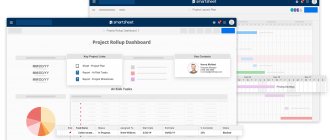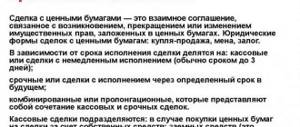How do you want to make yourself a trading robot?
It's better to order I'll do it myself
In today's market, almost all traders have already felt the advantage of using trading robots. Firstly, because in our time it is very important to profitably manage free money , isn’t it? Remember, if you don't use something (if the money is just sitting on a shelf or in a bank), then it is quickly lost. Secondly, it’s no secret that all investment companies, banks and professional traders use trading robots to increase their efficiency, isn’t it?
Hundreds of traders have already taken up the issue of writing a trading robot . Most people do it to order, trusting professionals and wanting to save a lot of time. But some traders are trying to make the robot themselves. I’ll say right away that it’s impossible for a person without experience to make a complex high-speed trading robot, for example for Plaza 2, with the appropriate level of quality!
But if you want to write a simple trading robot with your own hands , then it is quite possible to implement this, even for a very busy person.
We start developing a Forex robot with an idea.
Developing a robot for trading in the markets is a continuous search for ideas and, in particular, a search for the Holy Grail. Contrary to the claims of unenlightened citizens, the Grail is found quite simply - let's say “thank you” to technological progress. Try typing “The Holy Grail of Forex” into Google – most likely, the advisor of your dreams is on the first page of search results, and it’s absolutely free.
Actually, the story could end here. If the ideal advisor already exists, why continue the search? But then the second question arises: why, if the ideal adviser has already been found, is there still a shortage of drinking water in Africa? If the answer is obvious to you, congratulations, you have passed the first stage of becoming a reasonable trader, having overcome the level of a beginner or an algorithmic fanatic who does not see the prospects for his development and is focused only on results.
I am sure that your advisor's idea is absolutely unique and has no analogues. But, in any case, it would be stupid not to try to find similar developments by other authors - the scale of the research done is difficult to assess until you come face to face with it. Humanity is on the path to technological singularity, and new developments are being introduced so quickly that it is often not possible to comprehend all the material laid out. If there are still no similar developments, and it is impossible to test the idea without conducting your own research, it’s time to move on to the next stage.
Trading robot for Interactive Brokers
Interactive Brokers is an American brokerage firm with operations in 135 markets in 33 countries. It carries out transactions with securities, foreign currency, exchange commodities, and various derivatives. It is the largest brokerage firm in terms of number of daily trades and average daily profit. It has been voted the best online broker in 2021 and 2021 by six reviewers.
Do you want to make money in the markets of North America, Europe and Asia? Ready to trade big on international markets? Then Interactive Brokers will become your useful guide, because it has a lot of advantages:
- more reliable than many banks and brokers;
- insures securities and client money;
- opens accounts easily and quickly;
- can service the account free of charge (under certain conditions);
- charges interest for storing money in the account;
- checks and analyzes transactions in real time;
- cooperates with banks through which you can deposit and withdraw money for free.
Human traders are subject to human error, but a trading robot is not. But where can I get one? You can look for free options, but they are limited in functionality, and there is no guarantee that they will not reset your balance in a couple of hours. You can buy a ready-made solution, but it also won’t have everything you need. A suitable option is to develop a trading bot for individual tasks, specifically for trading through a specific application program interface (API) Interactive Brokers:
- The Client Portal API is a REST API for trading, monitoring and managing your account. Provides easy integration and access to account and subaccount data, FYI messages, and much more.
- The Trader Workstation API is a powerful interface for automating trading strategies, querying market data, and monitoring your account and portfolio balances in real time.
Development of a robot for Interactive Brokers
The IBKR robot is more accurate than a human in identifying market trends and scanning the market for opportunities. Then it creates orders, automatically enters and exits trades, and reduces the likelihood of losses. Here's what else he can do:
- trade simultaneously from several accounts;
- automatically follow one or more strategies;
- if the exchange has canceled the order, it will place it again when trading is allowed;
- if the order is partially executed, he will place an order to close the volume that was executed;
- place various exit orders, including stop loss, temporary stops, trailing stop and others;
- automatically create grids of orders with a given step;
- open different positions (long, short, long-short);
- scale items by amount and price you configure;
- create, optimize and diversify portfolios;
- notify about events by email, instant messenger, or on the screen of your PC or mobile device.
What benefits do private traders, investment advisors, and hedge fund managers get from the IBKR bot:
- an easy way to start automated trading;
- full control over what is traded through the bot;
- continuous monitoring of account status in order to quickly respond to changes (risk management).
These are far from complete lists of its capabilities and advantages. To increase profits from trading through IBKR, we suggest ordering a trading robot from us. This is automated software specifically designed for productive trading. With it you can profitably trade any financial instruments through IBKR.
Advisor designer - don't let us pass by!
Newcomers to the foreign exchange market often have many questions, the answers to which are not entirely obvious, or are only a matter of inexperience. As a novice trader, it is enough to read one book by Bill Williams to replace the concept of trading chaos with trading order for the rest of your life. Then such people wonder why they can’t buy here and why they can’t sell here, and they order an advisor from programmers for the intersection of two moving averages. But at the initial stages of training, this can easily be left to ready-made development tools. One of these is MQL5 Wizard – a wizard for creating expert advisors for MetaTrader 5.
The Master is ideal for implementing simple things. You don't need to have any magical powers - no programming skills are required here. A few simple steps and the advisor is ready. A ready-made advisor can be tested in the same MetaTrader terminal. Keep a harvester for the production of simple grails.
Automation of trading
Previously, traders placed orders using a landline phone and followed quotes through newspapers. Thanks to computerization, the first trading programs appeared, followed by Internet trading. Due to the rapid increase in the speed and amount of incoming information, it has become difficult for people to trade on exchanges manually. Therefore, automation of actions is a necessary measure caused by large volumes of data that cannot be processed manually in order to make a decision.
Today traders use algorithms and programs. Ready-made tools are the main help for beginners. Beginners can follow the given rules without losing money and nerves due to inexperience. They provide more serious assistance to investment and hedge funds, where managers have no room for error. Polygant, as an experienced trading software developer, offers customized solutions to those working in various financial markets:
- stock market (securities);
- foreign exchange market (Forex);
- commodity market (commodities);
- derivatives market;
- cryptocurrency market.
MQL5 Wizard. Make an advisor in 5 minutes
So, first, launch MetaTrader 5 and go to the application editor (F4 button). On the top menu, click the “Create” button and in the dialog that appears, select the generation of a new advisor.
Next you need to specify the name of the advisor and the main input parameters.
Adding trading signal modules. Modules can be either standard or developed by the community (you can also participate in this process).
Actually, all standard signals are well described in the online help on the official website. You can also download custom ones there.
Having selected a suitable indicator, you need to specify its input parameters. Here you can indicate the weight of the signal in relation to others, if there are many of them.
Regular trailing stop or closing a trade based on indicator values is your choice.
You can also choose from a fixed lot or the transaction volume as a percentage of the deposit. For the most risky new programmers, there is also the Martingale with its geometric progression of the lot, which can bring you millions in a couple of extra passes in the strategy tester.
Actually, even if you are not a member of the MetaTrader clan, it’s okay, a constructor has probably already been written for the trading platform you need. Again, it’s a matter of opportunity and desire. The moral is simple: don’t try to implement something that has already been implemented a long time ago . Ignoring the work of others can be costly; reinventing science is not at all necessary.
Development of trading terminals (electronic trading platforms)
Trading software has been serving financial market participants for three decades. At first they were expensive and used only by hedge funds, but global computerization made them available to private traders and brokers. Now, to facilitate trading, any professional can buy a ready-made application or order a trading terminal for various exchanges with the necessary functions.
A trading terminal is software that displays market data and simplifies transactions on it. However, it is not an exchange, but only provides advanced opportunities for connecting to it. The terminal processes the received data, based on which it compiles graphs and reports, places the necessary parameters into indicators, and much more.
Terminals must be compatible with certain exchanges. Recommended and supported programs are usually listed on each exchange's website. To trade through them, you need to create an account and connect to the exchange via the API, which can be built into the application. After integration, this application becomes capable of processing data from the connected exchange.
Do you want to program a complex advisor? Writing technical specifications
So, you already have some trading experience, you have tested your idea in trading or have an accurate idea of how it will work in the real market. This means it’s time to move on to writing the formal rules of your strategy. It is often at this step that problems begin for most followers of the humanities - people are faced with an insurmountable wall of misunderstanding, when a scheme worked out absolutely perfectly in their heads stops working when translated into a technical language.
This problem is so widespread that it has created an entire industry for translating abstract ideas into the formal language of clearly structured rules, of course, not for free. In fact, with minimal preparation you will not encounter such complexity simply because you understand the mechanism of how the gears of your Forex robot work down to the smallest detail, but development will still require some work.
In fact, a correctly written task is already half the work. However, this is not the job of a programmer. If you ask a programmer to write a task for you, be prepared to encounter misunderstanding, at best, and indignation in the vast majority of situations. It is the developer of the idea who is responsible for its precise formalization, and not the implementer - if you like, a translator into the language of low-level commands.
Programming language options
- Programming language
- provides the ability to additionally connect plugins and modules.
- Allows you to download program code in source and compiled form.
- It is possible to configure the autochart function, which allows you to draw various necessary elements on the price chart.
- The principle of operation is to identify the signal in the form of a graphic figure by the autochart service. Using a signal, the robot decides to enter the market.
- Allows you to work on any time period.
- Qpile is a programming language that is basic for the QUIK platform.
- Robots written using this language are slow.
- If you set up the advisor yourself and if you make a mistake in the algorithm settings, it will be difficult to find it.
- No longer used in any trading platforms except QUIK.
- C# programming language
- Used in programs: WealthLab,
- QuantDevelop,
- Has an expanded set of tools.
- Constantly improved and modernized
Write me an indicator advisor
An example of a bad task for creating a trading advisor is its absence. The very intention of the customer may be clear: there is an indicator, you need to write a trading robot, but then what?
How to close a deal? How to accompany her? What volumes to choose? What to do with slippages and requotes? You need to understand that the programmer does not have psychic abilities. If you find someone like this, be sure to let me know, such people should not disappear.
Seeing the terms of reference for the creation of a work without the necessary details, the freelancer will add his own interpretation and, in some cases, can actually guess the real intentions of the customer. But, as a rule, such appeals end with two offended parties and a recourse to arbitration with further termination of the contract.
Moral of the story : The more detail you provide in an assignment, the easier it will be to understand, comprehend, and ultimately implement.
Classification of strategies
Depending on the degree of user participation in the trading work, they are divided into several types:
- fully automated,
- requiring user confirmation.
Depending on the trending style of work, robots are:
- Trending
- This style of work is to identify strong trend movements.
- The robot's decisions are made based on trend indicators. MA,
- Alligator,
- Ichimoku,
- Bollinger Bands,
- Fractals,
- ParabolicSAR,
- MACD
- stochastic,
- Price Channel,
- The service of some robots provides for the use of several indicators, one of which is the main one by which the advisor enters, and the rest are filters for false signals.
- Entering the market occurs when a market trend changes, usually at its very beginning.
- Exit from the market is carried out:
- The psychological technical level of support or resistance.
- When the opposite signal of the main indicator appears. In this situation, filters are not required.
- Counter-trend
- The trading style is based on entering at the end of a trend trend, at the beginning of a correction of the main movement.
- The robot enters based on indicators, oscillatory type: Price Channel,
- Bollinger Bands,
- MA, Alligator,
- Ichimoku,
- ADX,
- Fractals,
- MACD
- ParabolicSAR,
- Stochastic.
- When working with the above indicators, the robot usually takes into account the phenomenon of divergence, which is clearly identified on oscillators.
- Profit is usually fixed based on Fibonacci levels, which the adviser builds on the main trend.
- The disadvantage of such robots is the rare signals.
- Arbitration
- A robot with this trading style opens trades on two assets at once.
- One of the trading assets must be overbought and the other oversold.
- Overbought and oversold assets are determined by the robot using oscillators.
- The performance of transactions with an arbitrage robot is much higher than that of trend and counter-trend robots.
- Scalping style
- Based on the Martingale strategy.
Advisors are divided depending on the type of analysis included in their program for making decisions about entering and exiting the market:
- Indicative. For such trading robots, all signals are based on values and signals obtained using various indicators.
- Expert Advisors working with trend indicators.
- Trading robots that take into account oscillator signals.
- Robots trading using volume indicators.
- Robots trading using standard trading terminal indicators.
- Robots trading using proprietary indicators
- Non-indicator. This category includes robots that trade:
- According to the Martingale strategy.
- According to the grid system.
- According to the locking system.
- According to graphical analysis.
- According to candlestick analysis.
- On the waves of Wolf.
Artist selection
If you have no experience with freelance exchanges, try to imagine a sub-equatorial version of hell. In fact, not everything is so scary, but some nuances are still worth considering.
Firstly, the pricing policy when writing an advisor can be extremely uncertain. There is a certain minimum that an adequate programmer will not undertake, but at the same time, the value of this minimum fluctuates greatly and at times the minimum becomes a maximum (yes, this also happens).
You shouldn’t be too generous either, this immediately indicates that the person has money and you will definitely be skinned for some simple task. If you don't understand the cost of a task, try finding it out from trusted people. Communicate with experienced developers, even if you are not going to order anything from them. In the future, this will help identify who can be contacted and who should not be contacted.
Secondly, do not be afraid to ask the developers of your advisor what points are unclear to him, what points require clarification, and what, in fact, is the complexity of this or that part of the robot. It would seem that everything in the terms of reference is clear to you, and yet the performers often encounter fundamental misunderstandings.
One common example is misunderstanding of file formats and their meaning. Like: “I have a .dll library here (.exe file or .ex4 program), could you quickly fix this and that, and I’ll throw you a pretty penny for it? No? And why? Vasily made me an advisor for 5 bucks, but that means you’re a bad developer!”
Moral : try to delve into the process of work and everything that directly relates to the implementation of your idea.
This will not only help you better understand the robot’s operation yourself, but will also simplify the process of communicating with performers in the future. There are always at least two parties involved in the work, and if you intend to make trading your main profession, you need to take care of patience - both yours and those around you.
Installing the Quik terminal
First of all, you need to understand the following - the best and easiest way to get acquainted with trading on the Russian stock market is to download the Quik terminal for free and try trading on a demo account. There is no point in risking real money if this is the first time we see the trading window. Therefore, just go to the ARQATech website and click on the “Technical Support” :
The next step in getting a free demo account is to click on the corresponding “Demo account” :
An important fact worth noting here is that we will not need to enter a phone number, which is usually required to obtain a demo account from a broker. This means that no one will call and intrusively offer to quickly deposit real money. And who even knows where these received numbers go later.
also worth checking out the minimum system requirements . It is quite difficult to assume that someone does not have enough computer power, but still sometimes this happens, especially in the case of a small amount of RAM. The fact is that the speed of work is very important, and traders very often attribute freezes due to a weak computer to the broker’s dishonesty. Considering that they all try to provide the most convenient trading environment possible, such claims would be unfounded. However, if we have at least 2GB of RAM, this should be completely enough. If there are problems, then reduce the number of graphs.
Next, all that is required of us is to perform the following sequence of actions:
- Filling out the form is simple, just enter your nickname and REAL email, as important information will be sent to it.
- We select markets - simply check the boxes on each button.
- We confirm that we are not robots and that’s it, then within 15 minutes we will receive an email . Sometimes this process can take much longer, up to one business day. But usually everything happens very quickly. If there is still no letter, we first check the “Spam” section of the letters; sometimes the response from the company ends up there. If there is nothing, we repeat the whole procedure.
- We go to the mail and see a letter containing a link to download the Quik trading program itself:
Follow the link and then simply download the distribution. It is important to note that this particular distribution provides the opportunity to download a demo account for free, that is, it is in no way related to any broker. If we then want to trade, say, with Tinkoff, then we will download the terminal again on the Tinkoff website; this educational one will not work. That is, each broker has its own version of the program. Almost the same as MetaTrader, each has its own, although outwardly they are no different. But with the mobile version everything is the same as with MT, we download it from Google Play or AppStore.
For those who want to understand everything in detail, the page that we see when clicking on the link from the letter contains a list of useful documentation; there are quite a lot of items there. If something becomes not entirely clear, you can study the instructions; it is written quite adequately and provides answers to all questions. There is information on the programming language, the Quik terminal provides the ability to conduct automated trading, you can either find robots somewhere or write them yourself. Unfortunately, this is not as popular as in the case of MT, so there will not be a wide choice.
Now run the downloaded file to install the Quik trading platform. A standard window appears in which we select the installation path:
Click “Next” and install the program.
There is another important point - when we work with a free Quik demo account, we do not have a special identification procedure. With real accounts we are supplied with two files with keys, which we then put in a separate folder and in the program itself we already show it the path to these key files. However, there is nothing complicated, even if questions arise, everything is in the documentation for the program.
IMPORTANT! When installing the program, it is not recommended to use the Program Files folder, which the program offers by default. For some inexplicable reason, installation in this directory leads to incorrect operation, errors, and crashes, so it is better to choose a different path.
So, after the Quik terminal is installed, launch it from the icon that appears on the desktop or from the Start menu. An authentication window like this should appear:
Enter the data received in the letter - login and password. The easiest way is to simply copy the values into the appropriate fields; this eliminates the possibility of spelling errors. After this, the Quik program for the computer connects to the server and the window “comes to life” - the numbers begin to change chaotically, everything flashes green and red. According to some, the black version of the color scheme is not very convenient, but at the same time it is familiar to traders who have already tried other terminals. In general, it's a personal matter. Now let's see what the workspace with an active connection looks like:
Handing over the advisor - get to work!
The stage of submitting the work is the most difficult. Rest assured, every performer drinks a soothing decoction out of grief, marking with a black marker the day on the calendar when he is once again asked to correct an order that has already exceeded all deadlines. Like the universe, there is no limit to perfection, but at a certain point you need to come together and say - the task is completed.
I understand that for a trader, the light reflected from the golden mountains illuminates the creation of advanced technical thought and the fruit of inner genius in its immensely beautiful presentation. How can this be, because an adviser who does not earn money simply cannot wrap his head around it and creates an image of unfinished work. How can you pay for something that doesn't work?
On the part of the contractor, the work is completed exactly when all items of the order are completed. A technical specification for a programmer is a clearly defined path, and deviating from it means thinking for the customer. Sometimes this path leads to a dead end, like the road from the former capital of Rus' to liberal Europe. That is, at the stage of accepting work, it turns out that the task, it turns out, was not that at all, but completely the opposite.
If the task is small, the performer may well make concessions and correct the work in accordance with the new technical specifications. If the work has been done on a large scale, it is already too late to change anything. A common problem is total detachment during the development process, for example, refusal to participate in beta testing: “Why did you send me an advisor with errors, what else should I test for you?” or: “How do I know how to run this tester of yours, am I a programmer or something?”
For an adequate person, such statements hurt the ears, but the performer falls into depression. Developing a trading robot is, first of all, work. If you are looking for a ready-made solution, there is a store of ready-made advisors, where the advisor will be tested and polished for you, while documenting its historical success. In this case, there is no point in applying to a freelance exchange.
Moral : don't leave everything to chance.
It is in your best interest to control the process of creating the advisor of your dreams. Ask for intermediate stages of work, participate in beta testing and don’t be shy about learning technical details.
How Forex advisors work
If a trader has not yet decided whether he will trust his finances to a trading advisor, then he is wondering how such a program works. Will the designer of the Forex robot you to create a program for automatic earnings that would not only keep your money safe, but also increase it.
If you believe numerous information articles that are on the Internet, a trading advisor can forever save a trader from the need to be near a computer and independently carry out market analysis. But this is far from true. A Forex robot designer can indeed create a successful program, but for this you need to put in a lot of your own effort.
Before I tell you how to create trading advisors, let's talk a little about the theory.
Forex robots can be of several types:
• a robot that works completely independently - such automated advisors can not only perform market analysis around the clock, but also conclude transactions for the trader based on the parameters that he sets in the settings.
• semi-automated advisors - they only give advice and tips on when to open a trade, what stop losses and take profits to set, as well as what amount to invest. Well, after that the trader independently decides whether to follow such tips or not.
• scripts - they provide several options for a transaction at once, after which the trader again independently concludes a transaction according to one of the proposed scenarios. Here it is extremely necessary to have your own trading strategy, but the script will only be used as additional confirmation.
Each trading advisor works based on a pre-built algorithm and trading strategy. Depending on the type of strategy, Forex trading robots can be divided into the following four subgroups:
• robots that trade simultaneously using several trading strategies - combined advisors.
• multi-currency programs.
• trading using long-term trading strategies.
• scalping, or otherwise called short-term.
Initially, all advisors are created using the Forex robot designer , either by traders independently based on a ready-made trading strategy, or by specialized narrow-profile programmers for money.
But the success of the robot depends not even on the quality of the programmer’s work, but on the trading strategy embedded in its program. Often, automated trading advisors are used by beginners to earn passive income, since they simply do not have enough knowledge in the field of market analysis. But it also happens that a professional trader independently creates such a robot for himself in order to make his work easier. Or sell it for a higher fee in order to receive additional income from your successful and profitable trading strategy.
In order to conduct a high-quality technical analysis of any currency pair, you need special trader tools - indicators. They analyze the price based on past history, identify certain patterns, and based on them predict the future situation. If the algorithm of a trading robot contains several technical indicators, then it will conclude a deal only after the signals from all instruments coincide simultaneously. If a trader has specified stop loss or take profit levels in the settings, the transaction will be automatically closed without the participation of the trader after one of the levels is reached.
But you shouldn’t place high hopes on advisers. The most common mistake many beginners make is that they think robots never make mistakes and can trade 100% profitably. No pro can achieve such a result. Well, robots even more so. But still, I want to point out the huge advantage of such programs - the absence of emotions and the human factor. It is fear, greed and passion that become the causes of unsuccessful transactions, and as a result, unprofitable transactions.
Forex robot constructor in MQL language
Currently, there are a huge number of trading strategies. Each trader creates his own tactics. Therefore, there are as many strategies as there are traders. Moreover, many techniques were never disclosed to the general public, since they were not automated. And all for the simple reason that its owner did not even have basic programming skills.
Nowadays, many experienced professionals are learning the MQL language. Firstly, it is very convenient. With it, you can create a program that will conclude transactions based on your own trading strategy. This will free up a lot of time for the trader and eliminate the need to constantly stay at the computer.
The Forex robot designer allows you to create, in addition to your own unique technical indicator, an adviser who, based on such tools, will independently analyze the market and conclude transactions instead of a trader.
How to create program code
If you are initially fluent in the C++ programming language, then learning MQL will be extremely easy. But even without such knowledge it will not be difficult to learn it even for a beginner. According to previous surveys, even the most novice programmers and traders say that they were able to master it within a week. Especially in the modern era of advanced technology, when you can get all the necessary knowledge thanks to video lessons on the Internet.
The simplest and most accessible Forex robot designer is an application in the MetaTrader 4 terminal - MetaEditor. This is a very convenient editor that has increased versatility.
Its distinctive feature is that you can immediately run the algorithm you created immediately after writing it and test it on a real account.
In addition to the basic built-in script editor and advisors, there are many third-party programs that are also easy to learn. They are based on the C++ programming language. Some of the most common ones include WealtLab, StockSharp and TSLab.
StockSharp will be a little inconvenient for beginners, as it requires knowledge of deep programming languages. And this may take a long time. It turns out that before you create your own trading robot in the Forex robot designer, you need not only to master the StockSharp program, but also to learn a programming language that is much more complex than MQL.
TSLab in this regard is much simpler and easier, since in it you can create your own robot from initially prepared blocks. Although these blocks are created in the C++ programming language, the code itself is hidden from users, so you cannot change them as you wish.
In this regard, the WealtLab robot designer is a kind of golden mean. There is also a simple visual editor, but it can be modified if you have programming knowledge.
A distinctive feature and advantage of such a program is that you can pre-test the script you created immediately after creation in the tester built into the program.
Code modification
Next, I will tell you about a simpler way to create a trading advisor - this is by modifying ready-made program code from a ready-made advisor for your specific ready-made trading strategy. To do this, you need to select an advisor that will be as close as possible to your trading tactics in terms of technical indicators, time frames, and so on. Well, after that, by modifying the code, you simply slightly change the basic parameters of the algorithm.
You can easily perform this operation in the MetaEditor described above.
Programs
Nowadays you can find many specialized programs online that allow you to create a trading advisor yourself and without the expensive outside help of professional programmers. They are not very different from the above editors, but they significantly simplify the process of creation and programming.
One such program is the Forex EA Generator editor. It also consists of ready-made blocks. You simply combine them and create your own robot. It is this approach that greatly simplifies the creation of an advisor for novice traders. But on the other hand, it seems to limit professionals. But for the latter, there are already other, more complex designers of Forex robots.
Another Forex robot constructor is very similar in functionality and appearance to the MetaTrader 4 terminal itself. This is Gordago Forex Optimizer. It allows you not only to create your own script or advisor, but also to immediately test it on the history of quotes in the same terminal.
Another advantage of such a constructor is the fact that, thanks to the built-in server, you can connect to your trading account with a broker and start trading directly from this application using the created robot.
Hlaiman EA Generator is another robot builder for Forex trading. It allows you to create fully automatic advisors. Here you simply add to the chart itself all the technical tools necessary for analysis and then use arrows to draw the path. All the necessary parameters for automatically opening a transaction, as well as pending stop loss and take profit orders, are also indicated here.
The quality of the robot’s work largely depends on how competently you place all pending orders and write down in detail all the aspects and nuances for opening a position. Its only drawback is that it is not available for free on the Internet.
The process of creating a trading robot, especially a high-quality one, is very complex. This is what turns off most newbies. Well, independent programming is even more difficult, since it requires extensive experience in the programming language itself. That is why the Forex robot designer has become an indispensable assistant for many, which will save not only beginners, but also experienced pros from many problems.
In general, any modern designer works according to one algorithm, which may vary only slightly depending on the functionality of the program itself.
At the end of my review, I would like to introduce you to some more good programs. Ensed Cor is an extremely simple but little-functional program. The range of technical tools here is very limited. The demo version here is almost completely missing at least some functions. This is how developers attract people to buy the paid version.
The only advantage that I personally found extremely convenient is that the program initially saves all the advisors created in it in the resolution of the MetaTrader 4 terminal itself. Therefore, there will be no problems transferring the script to the working terminal itself. Many pros praise the Forex Strategy Builder program. Here, the entire process of creating and constructing a robot is simple and visually graphic. Well, in the left panel of the screen you can see a panel with test results. The program is fully compatible with MetaTrader4, as it runs on its native base.
In order to use this terminal, you need to install the MT4 terminal itself in advance, since the Forex Strategy Builder program works on its original basis.
As you can see from the screenshot above, on the left side of the screen you will see the settings for the indicators themselves. The central section will contain a description of the current strategy, as well as all the elements that make it up. Well, on the right you already see the results of testing the current of the advisor you created. Immediately after creation, you can test the advisor and immediately start making money with it in the MetaTrader 4 terminal.
Trading advisors that are created using the above-mentioned Forex robot designers are essentially no different from those that are built-in or installed in the MetaTrader trading terminal itself. Most of them are already initially created with the .ex4 extension, which is compatible with the MT4 terminal. To transfer, just copy the file itself to the Experts folder in the terminal directory itself.
But before you start trading on a real account, I strongly recommend testing your trading advisor first. This is a very important stage that requires a lot of time. It is at this stage that shortcomings and bugs in your creation can be identified.