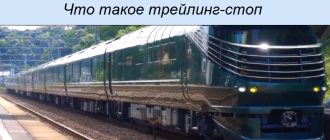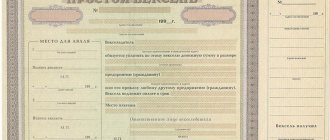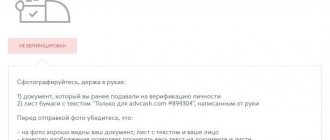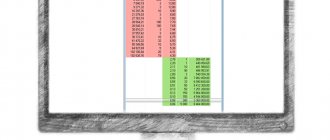To trade cryptocurrencies, a trader needs to be able to use the tools at his disposal - orders. The latter are remote orders to buy or sell digital assets. Trading without using orders is possible. Just click on the “buy” or “sell” button to complete the transaction. However, this form of trading is too simplistic and ineffective, especially in the long term. It requires the constant presence of the trader at the monitor, and is characterized by unnecessary risks.
Users who trade without using orders may incur additional costs associated with the lack of established loss limits and price slippage of the cryptocurrency pair. The last factor is the difference between the expected and actual value of the asset. During rapid changes in the cryptocurrency rate, slippage can be quite significant. This factor can bring the trader additional losses, and in some cases, profits. Using orders allows you to reduce possible risks arising from price slippage.
Their use also helps limit losses from unsuccessful operations. A Stop Loss order forms a price boundary, after crossing which the user no longer risks his funds. Such orders automatically close positions at a loss at a predetermined price. The use of advanced orders allows you to set Stop Loss immediately after entering the market. This approach is especially relevant for daytrader. In their case, a protective order can be triggered literally a few seconds after opening a trade.
Cryptocurrency exchanges and brokers allow traders to apply different types of orders. They allow you to increase the accuracy of your trading strategy and the level of security. To succeed in trading you need to be able to use the available types of orders. In this article we will analyze them in detail and tell you in what situations it is most relevant to use them.
Concept and features of a limit order
This is one of the most popular options in the American stock market. The bottom line is that a limit order clearly demonstrates to the broker at what maximum price an investor is willing to buy a financial asset. If the transaction is sell-oriented, then the minimum cost is displayed in the order.
Placing a limit order allows you to automatically make transactions on favorable terms without the actual intervention of the investor. For example, if an investor sets a purchase price of $50 per share, the order will be automatically executed when the stock falls below this value.
However, be careful, the price must be less than the market price, otherwise the order will be activated according to the market. Limit orders are a universal tool that is ideal for scalpers, intraday investors, and position traders, because each participant is interested in entering a position at the optimal price.
Positions: short and long
Before studying orders, you need to understand the directions of positions.
There are two directions in total: you can play on the stock exchange up or down.
The traditional strategy is called long trades (long-term). Essentially, this is the acquisition of a digital asset in the hope of receiving income from its subsequent sale at a higher rate. Possible losses in this case are limited, since the chance of a price reduction to zero is small.
Short trades are aimed at the trader making a profit from a fall in the value of an asset. A similar effect can be achieved by selling cryptocurrency at a higher price and then buying it at a lower price. Short positions are more typical of margin trading, which is possible only when working with brokers, and not directly on the exchange.
To get maximum profit from trading, you need to skillfully use both types of transactions. It should be remembered that short positions can have an almost endless loss potential since the cryptocurrency rate is theoretically unlimited. Therefore, when using short transactions, losses can be catastrophic for a trader’s deposit. They can only be used with a protective order, which will limit possible losses.
Market
Used for 100% completion.
Market order is the fastest and most reliable. This is an easy way to open or close a position. This type of order should be used in cases where the execution of the order is more important than the price of the cryptocurrency asset.
The trading instrument in question is the main one. A market order is an order to buy or sell cryptocurrency at the best price at the moment. It's very easy to use. It has only two buttons: “sell” or “buy”. Market orders are always executed instantly.
The key advantage of this order is a one hundred percent guarantee of its execution; it is used when a trading participant needs to quickly and efficiently open or close a position at the moment. The disadvantage of this order is the absence of any other conditions. Its use is fraught with slippage. To reduce this risk, this type of order should be used only when there is a sufficiently high level of market liquidity.
Under ideal conditions, the order in question is executed at the price specified in the request. At the same time, you need to understand that the last specified value of the asset will not necessarily become the order execution price.
This nuance is especially important when working in a rapidly changing market.
For example, a trading participant places an order to buy a digital asset in the amount of 10 tokens. At the moment, the best price for the coin is 100 USD. If other orders were triggered earlier, the order may trigger at a higher cost .
It is also possible that the volume of cryptocurrency specified in the order will be purchased at a different rate. For example, one part of the required number of coins is purchased at the best price, and the second at a more expensive one.
Limit
This type of order is relevant in cases where execution is required at a guaranteed specified price. Using a limit order, you can specify an exact number. The use of such an order makes sense in cases where receiving the planned income is more important than triggering it.
Limit orders are instructions to purchase or sell a cryptocurrency asset at the most favorable price. Such orders are executed at or better than the established marginal cost.
When applying a market order, the user only needs to click “buy” or “sell”. To create a limit order, you must accurately specify the execution rate. The type of orders under consideration will allow you to avoid slippage, which causes losses, but does not guarantee 100% execution of the operation.
Limit orders are executed only when the specified rate is reached. If the value of a digital asset goes too far from the limit value before the order can be triggered, the transaction will not take place.
Note that even if the limit rate is reached, the order may still not work. Because at a given value level there will not be enough bulls or bears in the market.
A limit order allows a trading participant to enter or exit positions with the most accurate performance. At the same time, you need to be able to use this type of orders; the trader must correctly assess the market trend. In general, limit orders are triggered according to the following algorithm:
- For purchase - at the established rate or lower.
- For sale - at a given cost or higher.
Stop
A stop order is used to establish market or limit orders when the exchange rate reaches a mark determined by the trader.
It is convenient to use it in cases where you need to analyze the market trend before entering it.
Stop orders are activated after reaching the specified Stop price. They work in the opposite direction from limit orders. A Buy Stop order is placed above the current rate, and a Sell Stop order is placed below it. After reaching the Stop level, the order under consideration becomes a limit one. In other words, Stop orders are a tool for generating the two previous types of orders.
Based on this, Stop orders are divided into two types:
- Stop-Market.
- Stop-Limit.
The first type of order is more common. It is used with enviable regularity by most traders.
Buy Stop
Buy Stop - an order to buy digital assets above the current rate. At first glance, it is not entirely clear why to make a transaction at a lower price. Everything is quite simple. The order in question creates a limit or market order after the rate reaches the specified mark. This approach allows bidders to stimulate price changes to a given level. When the price of a cryptocurrency reaches the Stop level, this becomes a confirmation of the intended trend. Trading participants identify support, resistance or Fibonacci levels as key levels.
The most popular way to use a Stop order is to create a Stop Loss. This order indicates the price value at which the bidder refuses to continue playing due to the increased risk of suffering significant financial losses.
For long trades, Stop Loss is set below the purchase price of the asset. It creates a “safety cushion” when the cryptocurrency rate declines. For short operations, everything happens exactly the opposite.
Trailing Stop
Another purpose of a stop order is Trailing Stop. The latter is a dynamic order that tracks changes in exchange rate fluctuations to fix income. For long trades, the Trailing Stop increases along with the increase in the value of the asset. In short operations, the mentioned indicator, on the contrary, falls synchronously with the exchange rate.
Trailing Stop is defined by the user as a certain amount or percentage that fixes the range between the current cost and the mentioned level. The narrower the latter, the closer it is to the market rate.
Using a wider Trailing Stop provides more opportunities for trading maneuver.All or none
Conditional order
This type of orders is necessary to establish orders that need to be confirmed or canceled if they meet certain parameters. It is convenient to use conditional orders in situations where you need to ensure full or partial automation of placing orders when making transactions.
The type of orders in question is entered automatically. They must be installed before opening positions. Such orders are the simplest auto trading tool.
The following types of conditional orders are popular:
- One Cancels Other (OCO) - mutually cancelable.
- Order Sends Order (OSO) - mutually placed.
Each of them allows you to adhere to a specific trading strategy. A successful trader must be able to use both options for conditional orders.
Cancellable order
Such orders allow trading participants to place several orders at once. If one of them is executed, the remaining orders are deleted by the system. Such orders are convenient for both opening and closing transactions.
The most popular OCO option is Bracket-Orders. This order simultaneously places Stop and Limit orders. When one of them is executed, the second will be deleted. A stop order acts as a Stop Loss if the market moves in a different direction. In this case, a limit order is necessary to lock in profits if the trader’s forecast turns out to be correct. Essentially OCO contains:
- Stop Loss.
- Limit.
- An order that cancels a remaining order.
If a trading participant manually places orders to fix profits and losses, then when one of them is triggered, the second will remain hanging. It will have to be removed manually. If this is not done, the trader may have problems. Since the remaining order, if triggered, can cause unplanned losses.
Mutually cancelable orders are suitable for working during a rapid surge in the price of a cryptocurrency. Upon reaching the set level, one of two orders will be triggered. The second one will be cancelled. Thus, the bidding process occurs automatically. The trader will not have to manually remove the second order from the pair.
Mutually triggering order
This order is necessary for additional automation of trading by placing orders after filling out an application to start trading. The OSO contains a primary order establishing several secondary orders. This type of order is often used in combination with cancelable orders. For example, OSO is used to set Bracket-Orders at the start of trading.
What is a market order?
Placing such an order assumes that the investor is ready to enter a position at the current market value. Of course, market order has both its advantages and disadvantages, which every investor needs to take into account.
The key advantage is that placing a market order allows you to enter the market almost instantly. Hence, it is not surprising that it is necessary to use such orders in cases where the rules of the investor’s strategy require the immediate opening of a transaction.
As for the disadvantages, in essence, the investor agrees to absolutely any conditions that the market offers. After weighing all the pros and cons, it becomes clear that the order in question is not suitable for all traders. First of all, we note that it is better not to use such orders on illiquid securities. This is due to the fact that the order will absorb most of the profit received from a minor fluctuation.
Brief summary
A cryptocurrency trader has an impressive set of trading orders that allow him to automate trading and protect himself from possible risks. Each exchange or broker provides its own set of orders available to users. Before you start trading, you need to study it thoroughly. Some trading platforms provide the most extensive trading opportunities, while others provide only a limited set of orders. This must be taken into account when choosing a trading platform.
Must read - article on margin trading of cryptocurrencies
Great article 1
What is a stop market order?
This application is automatically transformed into a market order as soon as the quotes of the financial asset reach the value pre-set by the investor. For the most part, orders in this group are used to close a trading position.
When placing a stop market order, you must follow two simple rules:
- If a purchase transaction is opened, then the current market price of the asset must be higher in relation to the established order.
- If a sell transaction is opened, then the current market price of the asset should be lower in relation to the established order.
If these rules are not followed, then a regular market order is opened, so be careful.
Why can a card be included in the stop list?
A card can end up on a stop list in transport for only one reason – debt. It is generated if a trip was made, the payment for which was not debited from the account. This occurs if there is not enough money in the account or as a result of a technical failure.
It happens that payment is not available for other reasons, then an error will be displayed. You will not be able to make a payment if:
- The card was received from a bank that operates outside of Russia.
- Contactless payment is not supported. To check the possibility of contactless payment, you should look at the plastic. It must have a special icon and the words PayWave or PayPass.
- The plastic is damaged. This happens if you use it regularly.
- Expired.
- Blocked by a bank or bailiff.
In this case, you will need to contact the bank and write an application for reissue. Since it takes several days, you can download the app to your phone (if available) and pay for the toll through it.
Main features of using Stop Limit Order
From the name it becomes clear that these are combinations of limit and stop orders. Consequently, the order is executed when the quotes reach a certain limit. If the price reaches the stop price, this order is placed.
As a rule, a stop limit order is used to avoid slippage at the moment of a sharp change in value.
Stop loss and take profit on Binance futures
Now we will look at a quick and at the same time correct option. It is correct because it is executed according to the market and leaves no chance for slippage, but limit orders still have slippage, no matter what they tell us.
This functionality is signed on the exchange as TP/SL
TP/SL
Take Profit & Stop Loss
Parameters can be set when creating an order, when purchasing an asset on the futures market, there is a field for entering data.
You need to check the box to open the input field.
What to do if you need to correct the set values? Or if the order was created without specifying TP/SL.
Click on the pencil and enter the TP/SL value.
I would also like to remind you that for successful trading you need to take into account the following points:
- Using technical analysis chart patterns because they increase the chances of successful execution of a transaction
- Consider the risk to reward ratio
Market on open and market on close orders
This market order is executed when the market opens. Thus, this type of order is used when a trader adjusts all sell and buy orders so that they are executed at the same price.
As for the market-on-close order, it is used in the last trade at closing. Thus, the order is placed in the middle of the trading session, and is executed only towards the end of the trading day. According to the rules of the exchange, such an order cannot be canceled in the last 15 minutes of the trading session.
Duration of orders
Crypto traders have the ability to set the duration of their orders. This figure shows how long the order will remain on the market if it is not executed or deleted. Most trading platforms provide the ability to set several options for the duration of orders:
One day
The validity period of such orders ends with the end of the trading session. Many exchange platforms have this option installed by default. The “Day+” validity period indicates that the order will be active until the end of the extended session.
Good Till Cancel
A “good until deleted” (GTC) order is active until it is deleted by the trading participant. Some brokers delete such orders themselves if they do not work within a period of one to three months.
Good Till Date
A “good until expiration” (GTD) order remains active until the date specified by the trader, unless it has been triggered or manually deleted before that point.
Or Cancel Order
The order translates as “immediately executed or cancelled” (IOC) and must be executed in full or in part, or will be cancelled.
Fill or Kill
The order is translated as triggered or deleted (FOK) must be executed immediately and in the entire specified volume, otherwise such an order will be cancelled. Please note that partial execution is not possible when using this order.
"All or none"
The order is translated as “all or nothing” (AON) - it is similar to the previous type of order. It is canceled if it is not triggered in full before the end of the current exchange session.
At-the-Opening
In stock exchange slang it is called (ATO). Such orders become active at the start of the session. If they don't work, they are canceled immediately.
Market-on-Close
At closing (MOC) - an order to trade at the last price. The order is designed to be triggered at the end of the exchange session at the final rate, or as close as possible to it.
Per minute orders
Such orders are canceled after a specified period of time in minutes. The most popular duration of such orders is from one to three minutes.
How to remove a card from the stop sheet
To remove the card from the stop list, you will need to pay off the debt. To repay the debt, you must top up your account and wait for the money to be written off. Before replenishing your account, you can check the amount of debt in your personal account. It doesn’t matter what transport card you have, you should go to the portal k.informseti or securepayments.sberbank.
In the window that opens, indicate the number on the front side of the plastic and click “Login.”
After logging in, information on all trips will appear on the main page, indicating the amount. The trip for which the debt was incurred will also be noted. In practice, the amount of debt does not exceed 50 rubles. Having ruined the debt, the “Repay the debt” button will be active and confirm the operation.
It is worth considering that repayment is only available from the card that was used to enter your personal account. If there is not enough money in the account, you first need to top it up and only then make the repayment through your personal account.
After payment, you need to wait 10 minutes and the debt will be written off and the stop list will be removed. You can check the information in your personal account. You will need to log in and check whether the debt has been written off or not.