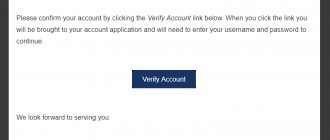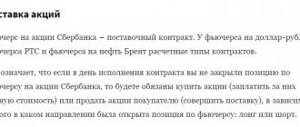Thanks to this training format, you can get acquainted with the main functionality (place orders for the purchase and sale of shares, plan charts and trends, conclude transactions and monitor the portfolio), without risking your own capital.
What is a demo account at Otkritie Broker?
The demo account is a simulator; it does not need to be replenished with money.
This is the name of a balance that does not require replenishment with money. A training account is a simulator connected to a virtual trading system that uses real exchange indicators. Trading is carried out within a brokerage account with 100 thousand rubles. The functionality is fully consistent with the classic one, however, when using a demo account, the financial result is virtual.
The tool requires complete immersion into the world of the MICEX - bonds, shares, futures. The risk is virtual, there is no chance of losing your own funds. The simulator can be used for a month. If a trader is not confident in his abilities, he can re-register a demo balance.
Why is it needed?
The virtual account is used for:
- Training to work with the trading terminal . This is the name of the software used to trade on exchanges. The platforms are equipped with advanced sets of functions, which are difficult for a beginner to understand. The slightest mistakes lead to loss of money. With the help of a training balance, the user learns how to set up a program, view data on financial instruments, perform economic analysis, and read news. By training on different platforms, the trader chooses the most convenient platform.
- Study of financial assets . Each instrument has features that you should familiarize yourself with before investing your own funds. For example, you can own a stock for a long time, but a futures contract requires constant monitoring. When using a demo balance, you can learn how to view important asset parameters.
- Strategies Research . Before using any method, you can test it on a demo account. After concluding several transactions, the trader makes a conclusion about the effectiveness of the chosen strategy. Virtual funds should be treated as if they were your own. You should not make transactions thoughtlessly. In this case, a gambling-based strategy is used that results in the loss of money.
Differences from a real account
Academic balance has the following characteristics:
- methods of processing transactions (transactions here are controlled by a computer, not by people);
- impossibility of replenishment;
- prohibition on withdrawal of funds;
- the trader’s attitude towards money (since the funds are virtual, the user approaches investing less responsibly).
The educational balance is distinguished by a ban on withdrawal of funds.
What is Quik
Hello everyone, friends.
If you are reading these lines, then you have finally decided to become a trader. And most likely you want to make some kind of profit from trading, to fulfill your old dreams, which depend only on money that doesn’t exist yet. I hope my article will give you a complete answer on how to set up Quick Sberbank. And you can calmly study further all the necessary nuances of the work and slowly start trading. By the way, if we don’t know each other yet, you can read about me and the successes of my students here.
How to increase your brokerage account from 50,000 to 100,000 rubles. Description in the VKontakte group
How to increase your brokerage account from 50,000 to 100,000 rubles. Description in the group In the telegram.
We will set up the Quik trading terminal of the Sberbank broker with you. Although it is worth noting that the installation and configuration of Kwik is the same for almost all brokers. So don’t close the article if your broker is not Sberbank. I'm sure you'll find something new to trade.
This article will include some more answers to your questions. Some are very simple, and some are more advanced. As questions come in, I will add them to this article or to the Quik section on my website. Let's begin!
Kwik or Quik is a software solution for the interaction of a trader with the markets and a broker. Translated from English it means “quickly updated information set”. Indeed, Quick works very well. And I have never once had the thought of changing it for something else. And the ease of setup is very captivating. Almost all traders use this program.
The program itself is relatively young, it became the leading Internet system only in 2001. In 2021, we launched Quik for Android and iPhone. Although, in my opinion, this is already unnecessary.
The profession of a trader is very psychologically stressful, and you need to take a break from the market. And a gadget with Quik will never let you rest; you can become a slave to the market. Although in some cases this will be an excellent technical solution.
I don't use Quik for android. The only thing is that I have the program on another small laptop. This is very convenient when you are away on business for several hours, but need to monitor something on the market.
How to open a demo account
Opening a virtual balance is not difficult; to do this, you collect a minimum package of documents and perform simple steps.
Conditions
When using a demo account, the following requirements are met:
- They adhere to money management, as when working with their own money. You cannot invest your entire deposit in one transaction (unless it is a long-term investment). There is no point in trying to maximize capital gains.
- They include in the trading plan strategies that will definitely be used when working with a classic account. You need to follow the chosen scheme without deviating from it. If a strategy has weaknesses (for example, some patterns are characterized by low profitability), it needs to be changed.
- Perform thorough fundamental and technical analysis.
Required documents
To open a training account you will need scans of the following documents:
- passports of a citizen of the Russian Federation;
- SNILS;
- TIN.
To open a training account you need a Russian passport.
Documents must be of normal quality and easy to read.
Step-by-step instruction
To open a demo account, follow these steps:
- Go to the website open-broker.ru. Select the appropriate section. There is information about the rules for using the trial version, and there are links to download the MetaTrader and Kwik platforms. In both cases, 100 thousand rubles are credited to the virtual account, and access to all functions of the terminal is opened.
- Fill out the form. Enter your full name, phone number, email address, and city into the lines. Indicates the type of trading platform. They check the correctness of the information and send it for processing.
- Confirm actions by indicating the verification code received in SMS.
Education
Basically, a virtual account is used by potential investors who want to learn the basic skills of trading in stock markets, but even at this stage they may encounter various kinds of difficulties, especially for those who are, in principle, far from trading. The Quik platform itself is quite difficult for a novice user to understand; the basic information he needs during the learning process is contained in the “Main Market Portfolio” tab, this is where you can find out some data:
- in order to check the status of the Quik account, you will need to open the “Cash Limit” window; in this case, the virtual capital provided by the broker is 100,000 rubles;
- it will be possible to check the profitability or loss from investments in the client’s portfolio;
- In the table of limits presented, you can find out the number of transactions with securities purchased and sold.
But this is not all the benefits that the Otkritie broker provides; it hosts seminars, webinars and individual lessons with investors with various trading skills. Of course, such a service is provided on a paid basis, but if the real account exceeds 300,000 rubles, then you can use the training materials for free.
Finally, on the official Otkrytie website there is a stock simulator that will allow you to independently understand the principles and specifics of working in the stock market. You can use it for free on the broker's official website. The online trainer allows you to first understand the functions of the platform and try yourself as a trader.
So, you can open a demo account with Quik in just a few minutes on the official resource of the financial company. In this case, there is no fee for the service, and a potential investor can acquire some trading skills and feel like a trader, as well as evaluate his capabilities and analytical abilities without risking his capital.
Description of the WebQuik terminal
This workplace is a full-fledged trading terminal that can be opened through any browser. The software is compatible with any operating systems.
Terms for clients
Installation of the program is optional. The main condition is to have a computer with stable access to the Internet. The user joins the system via a secure protocol, which ensures the security of personal data. It is possible to save settings for use in new work sessions. The function can be used when logging in from different computers. You can use the WebQuik platform on a smartphone. The light version is automatically activated when you log in from your phone.
WebQuik is a full-fledged exchange terminal.
How the terminal works
The platform provides the user with the following capabilities:
- View information online . The client finds out quotes for currencies and securities, monitors data on transactions and stop orders. News from special agencies is also available.
- Execution of trading operations . The client sends transactions to exchange and third-party systems present on the Kwik service and applies limited orders.
- Obtaining data on portfolio composition . The client views the assessment of the value of all his assets, the values of margin parameters, and indicators of funds adequacy.
Technical requirements
The system is compatible with Safari, Chrome, Mozilla Firefox, Internet Explorer 10, Microsoft Edge browsers.
There are no special requirements for operating systems, but the site does not support very old versions.
Features of the WebQuik trading terminal
The platform has all the functions necessary to conclude transactions.
Access to the exchange
To start working with foreign platforms through your personal account, activate the ExtremeXTick add-on. Access to domestic exchanges opens automatically.
ExtremeXTick is a software package for analysis.
The client can:
- download the results of expert analyzes;
- monitor notifications and signals;
- use about 100 of your own indicators.
These features allow you to trade stocks, bonds and futures issued by Russian and foreign companies.
A single account is used for trading on the stock, derivatives and foreign exchange markets.
International quotes
To view such data online, you pay an additional subscription, the cost of which is 295 rubles. per month. When you connect the ExtremeXTick option, you do not need to pay for the service.
An additional option helps you view the following foreign assets:
- futures for precious metals, natural resources, currencies;
- indices NASDAQ, Nikkei 225, P500, FTSE100, DAX Xetra, DJI, S&.
Opening a real account
This function is used for trading using your own funds. The account registration procedure is not considered complicated. It is enough to send well-readable scans of documents and fill out an electronic form.
Opening a real account is used for trading.
Other options
Helper functions include:
- Plotting charts using technical indicators.
- View and manage non-trading orders of any kind.
- Submitting requests to withdraw money. The function becomes available after connecting the corresponding module.
Access to currency trading
Setting up the QUIK program for trading on the foreign exchange market of the Moscow Exchange
A brief user guide to working with QUIK can be found here.
Launch the QUIK program, connect to any of the servers available to you and go to the “Stock and Foreign Exchange Market” tab, which contains all the necessary tables for working with currencies, including:
“Client Portfolio” - a table reflecting the current state of the account;
Attention:
currency positions are displayed in pieces of currency units, and trading in the market of quotes is displayed in lots (one lot contains 1000 currency units).
Placing an order to buy/sell currency
To submit an application for the purchase/sale of currency, use the standard application entry form:
In the application entry window, you must fill in the standard fields:
By clicking the “Yes” button, the application is sent to the trading system.
The identifier when submitting voice orders is the client’s account number on the Foreign Exchange Market (the number coincides with the brokerage account number).
Currency pairs TOD and TOM
Clients can make transactions with the dollar, euro, yuan, pound sterling, Hong Kong dollar and Kazakhstan tenge in two modes:
TOD (today) —
settlements are carried out on the day the transaction is concluded after the end of trading.
TOM (tomorrow) -
settlements are carried out on the next business day after the transaction is concluded.
Margin trading
All clients, as part of trading on the Foreign Exchange Market, are given the opportunity to carry out trading operations using borrowed funds. The amount of leverage provided is determined based on the specified risk rates.
| Initial Risk Rates | Minimum risk rates |
| D long = 0.125 | D min long = 0.065 |
| D short = 0.125 | D min short = 0.061 |
Risk rates reflect:
Risk rates are divided into initial risk rates, which are used to calculate the initial margin, and minimum risk rates, which are used to calculate the minimum margin.
Using the initial risk rate, you can calculate what maximum leverage is available to the Client for operations:
Since the initial risk rate for the currency is 12.5%. This means that the Client can make transactions with currency with a leverage of 1 to 8.
Attention: if the leverage number in QUIK = “0” or ends with “0” (“10”, “20”, “30”, etc.), then your leverage is NOT connected, and you can only trade with your own facilities!
How to download and install the trading terminal
The process of downloading and setting up the platform includes several stages.
Registration and demo access
To open a virtual account on a brokerage website, download a demo version of the platform. When registering, the user creates a login and password necessary for further authorization.
Generating and registering input keys
To start working with the platform, perform the following steps:
- They ask the broker for authorization data.
- Receive a link to create a desktop. At the registration stage, the Otkritie broker generates a key. The corresponding combination of characters is sent in an email.
- Open the login page. Enter the key in the appropriate line.
To open a virtual account, download Quik.
When working with mobile devices, use the appropriate version of the platform.
Authorization is carried out in the same way as in the computer version.
Cost of use
For performing operations through the platform in question, they pay 250 rubles monthly. The commission is charged on the last working day of the reporting period. When the total value of the portfolio exceeds 50 thousand rubles, the fee for using the terminal is not written off. When concluding transactions, an additional commission is established.
Personal Area
All information about the transactions performed by the trader and other important aspects of the work is saved in the client’s personal account. The history is saved there, all the details of the trade are displayed, and various opportunities are provided.
Deposits and withdrawals
The trading account can be replenished through the bank specified when concluding an agreement with the brokerage company. To withdraw funds, you need to wait until all positions are closed - and after two days you can withdraw the required amount.
Procedure and options for replenishing your account
You can top up your account only after you have correctly filled in the details of PJSC VTY and your personal account.
Main account replenishment options:
- Transfer from any bank account.
- Deposit directly through an account opened with VTB.
- Using the VTB Internet application.
Pros and cons of working with Web Kwik
The positive aspects of the service include:
- ease of installation, configuration and use;
- no need to download the distribution kit;
- the ability to use the application on mobile devices;
- minimum technical requirements.
The disadvantages of the platform proposed by Otkritie FC are:
- lack of certain means of assessing financial instruments;
- difficulty in plotting charts, inconvenience of viewing history;
- the need for additional payment for some services.
Quik has minimum technical requirements.
Instructions for using a demo account and terminal
Before installing the program, it is recommended that you familiarize yourself with the specifics of using the basic functions.
Login
After the first authorization, change the temporary password generated by the system at the registration stage. The developer has provided two-factor protection. In addition to the password and login, enter a code sent via SMS. The corresponding field opens after specifying basic information. The verification code is also entered if the screen is locked.
Creating tables
The menu contains a list of available functions. To create your own element, click on “+” and indicate the name of the new list. When building a table, use a section with checkmarks next to the required indicators. To fill the lines, drag the components while holding the left mouse button.
You can create tables in the Quik terminal.
Graphing
To do this, select the appropriate item from the list or click on the tool 2 times. After this, indicate the type of security or currency and the interval.
There are several keys on the control panel that are used to create a graph. The parameter is activated after hovering the cursor over the button.
Margin trading
It is proposed to open transactions on over-the-counter or exchange markets using unclosed positions. This helps make trading more profitable.
Uploading data
To do this, you need to open the import and export tab, create a list of parameters and tools. At the next stage, the necessary assets are transferred. Check the boxes next to the lines containing information about the number and date of transactions, the best selling and purchasing prices.
Video instructions for the Quik terminal (video)
Preparing the Quik online trading platform is done in the “Settings” section.
For maximum convenience, it is recommended to immediately arrange the terminal windows correctly and adjust the properties of the tables.
Then you can switch to trading accounts: the option to access a demo is in the “Trading” section. It is recommended to move the information from the left field to the right window using the “Add all” button.
Detailed instructions about bookmarks are also in the questions section, described in a short video:
- "Primary Market Portfolio". To see the table of limits for securities, click on the filters (delete o) and approve the “Open buy-sell table” command.
- "Main Market". Guarantees review and correction of information about shares by clicking the right mouse button. To launch positions in trading order books, just click 2 times, and the order field for operations with lots will appear.
- "Derivatives market". It needs to be updated every quarter. And the commands are carried out by selecting the “Edit” and “Clear” columns, after which you should find the “Futures FORTS” folder and add tools.
- "Currency" and "Charts". It is convenient to move them to an open window, removing unnecessary items and limiting the parameters of adjacent reports. New charts are loaded by right-clicking and searching for the position of interest in the list.
All configured elements are automatically saved in a file for exporting the entered data in case of unexpected system failures.
Opening a real account with Web Kwik
The procedure can be performed by contacting the bank office or on the broker’s website.
In the second case you need:
- Go to the invoices section on the Web Quik site. Press the "Open" button.
- Specify the type of tariff plan. If desired, additionally open an individual investment account. You can use a portfolio created by a broker or collect a group of financial assets yourself.
- Create your own electronic signature.
- Confirm account opening.