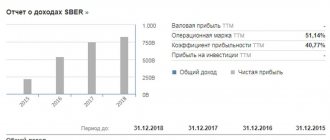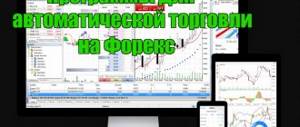Lazy Investor Blog > Stock Exchange
For novice investors, not only issues related to the choice of assets and strategy are relevant, but also the choice of a reliable broker. And this task is inextricably linked with what kind of trading and analytical software he offers to clients. Individual articles describing trading platforms are easy to find, but comparative reviews are rare. I tried to fill this gap to some extent in this article. So, let’s compare the most popular trading terminals that are suitable for working with Russian securities.
Types and features of trading terminals
Trading terminals can be both universal and designed for a specific type of trading. For example, there are trading platforms suitable for any market. There are also terminals that are designed exclusively for trading on the stock exchange, and only through a specific broker. Forex traders, of course, are not interested in such platforms.
All trading terminals for forex trading can be divided into the following categories:
- Client platforms. In order to start trading on such a terminal, you will need to download and install it on your computer. Thus, the trader is “tied” to his workplace, however, it is precisely such platforms that have maximum functionality, and most of the additional trading tools (custom indicators, trading robots) can only be installed on them;
- Web terminals. Trading platforms that open directly in the browser. You can access them from any device, just log in. In the future, thanks to cloud technologies and, possibly, blockchain, such platforms will be in no way inferior to client platforms, and will become objectively better; however, at the moment their functionality is quite poor, and the terminals are often suitable only for intermediate control of the trading process;
- Mobile platforms. These are applications that are installed on a smartphone or tablet, allowing you to always be aware of the status of transactions, and also have basic functionality for trading. They are convenient in non-standard environments, but few traders use them as their main trading terminal.
In addition, there are special platforms, for example, for passive investing or for copying transactions of other traders. The functionality of such terminals is tailored for a specific operation, so in its league this platform will be better and more convenient than a universal one.
Let's look at some of the most popular trading platforms of all categories.
MetaTrader 4
The most popular terminal for trading on Forex. Almost every broker provides it to its clients; otherwise, traders go to the company that can provide this platform for work.
The terminal is easy to learn, even beginners in trading, being lost at the first launch, can learn all the nuances of the platform after just a few hours of active use.
Most of the terminal is occupied by the price chart (if desired, it can be reduced or completely minimized). You can overlay various graphical constructions, technical tools and indicators on the chart, a wide selection of which is presented in the standard package. In addition, additional indicators, as well as various advisors and automated trading systems, can be loaded onto the platform. Most of the tools can be installed on the chart by selecting in the corresponding tab of the top menu.
To the left of the chart is a quotes screen for all assets available for trading. The chart of any currency pair or CFD from the list can be opened in a separate window, you can also open a deal at the market price with one click, or set a pending order. Below the quote window there is a platform navigator, where all the functions of the terminal are listed. Most often, this window is used to install and configure custom indicators and advisors.
At the bottom of the platform there is an order window. Here you can find information about all transactions, both active and pending. You can also view the trading report for the selected period, news feed and other additional information.
MetaTrader 4 is valued for its versatility and flexibility - it is difficult to find another Forex trading terminal with the same ergonomics and functionality.
SMARTx
A terminal for working on Russian stock exchanges with a rather interesting history. It was created by Russian developers, and the development was not carried out from scratch, but based on the M4 platform from the Americans from Modulus FE.
Among the interesting “features” of the terminal is the ability to create trading robots directly inside the program. For this, the specialized programming language TradeScript is used (here is an article with code examples).
The functionality of the terminal can also be expanded with various plugins - for example, for trading options or automatically deleting orders that were not executed within the allotted time. The program is available only to clients of the developer company; there is no need to pay for a license separately.
MetaTrader 5
The fifth version of the trading terminal from MetaQuotes differs very slightly from the fourth - perhaps this is why the overwhelming number of traders are still using MT4 and are in no hurry to switch to a more recent version. However, the fifth Metatrader also has its own characteristics and advantages.
In terms of interface, the differences between MT5 and MT4 are minimal. The top panel has been slightly changed, additional tabs have appeared in the quotes window - otherwise it is still the same MetaTrader 4.
However, new features have been added to some older tabs and windows:
- In the quote window (“Market Watch”), in addition to the list of assets and a tick chart, it is now possible to view details of a specific trading instrument, as well as trade in one click without opening a chart;
- Even in the basic version of the platform, the user has the opportunity to start auto trading using an expert or script;
- An economic calendar appeared in the lower window, just like in the MT4 web terminal;
- In Navigator, it became possible to quickly select and rent a VPS server (directly through the terminal, without going to other sites; for more details, see this article);
- It is now possible to view the depth of market on the chart;
- A separate freelance exchange has been developed for the platform, where you can order the development of your own trading robot. Security of cooperation and arbitration is provided by MetaQuotes.
Even when opening a trading account, the trader selects the type of trading: netting or hedging. The second type is traditional MT4 trading with the possibility of concluding several transactions on the same asset. When choosing netting, all transactions will be combined into one, which is closer to the realities of the exchange, but complicates trading on several strategies at the same time.
However, all of the listed features are not enough for the majority of the trading community to change from the penultimate version of the MT platform to the latest. Moreover, add-ons are still being developed for MT4 (in particular, several years ago one of the main functions of MT5 - one-click trading - was transferred to MT4).
MetaStock
Another legendary instrument that has been around for decades. MetaStock is a market analysis platform developed by DataLink. This is a tool for private traders, which is especially famous for its graphical components for drawing charts.
A modular approach is also used here; there are many system elements that can be purchased separately. It is also possible to purchase a subscription to the service. The basic version will cost $499, the PRO version will cost $1,395, and you can purchase data subscriptions for various regions of the world.
Mirror Trader
Mirror Trader is considered one of the best social trading platforms. It is mainly used to copy trades of other traders (signal providers). However, each user can trade independently or make any changes to transactions and close them at any time. In addition, the trader himself can become a supplier and earn commissions from subscribers (users who open profitable trades using his signals).
The functionality of Mirror Trader is not as wide as that of MT4. In the main window, located on the left side, you can choose to display either a live chart or a list of suggested strategies. Independent trading is carried out on a live chart; you can configure any time frame and install additional technical analysis tools. In the strategies tab, the user selects a ready-made vehicle from those offered. Then the user becomes a subscriber to the strategy and, based on the signals of the selected strategy on the trading account, trades automatically begin to open.
The right window also has several tabs. The most basic one is “Signals”, which allows you to receive specific signals from strategies, selecting only those that the user considers truly promising. Each signal comes with brief information, such as a description of the strategy. There you can also manage signals, open and close transactions using them, and also make changes. In the window, in other tabs, you can view the portfolio of selected strategies, transaction history and other information.
At the top of the terminal there is a panel of quotes that change in real time.
The Mirror Trader platform is great for social trading, but few people use it as their main terminal.
Ninja Trader
Ninja Trader is another universal trading platform that requires you to install a client program to trade on it. This terminal has even wider functionality than MetaTrader 4, but it is much more difficult to learn. Through Ninja Trader you can trade not only on Forex, but also on the stock and commodity futures markets, so this terminal is mainly provided by brokers covering several financial markets at once.
By default, after installation, four windows open in the terminal, but the main one is the top left one. Through it, you can carry out all the main operations: setting up a chart, opening and closing transactions, monitoring trade, etc. The other three perform an auxiliary function, providing analytical information.
In the main window, the main one is the “Orders” tab. Here the trader can select a market (some brokers have several available for trading) and a trading instrument. Next, a chart is displayed in the window and the trader, after conducting a preliminary analysis, can open a deal. Open orders will be displayed here, allowing you to control the trading process in one window. In the same window you can view all the data on the trading account; all basic information is located in the “Account Operation” tab.
The additional window “Market Analyzer” provides the main parameters of price movement for a certain period, such as minimum and maximum, as well as readings of Stochastic, moving average of a certain period, etc. All the same, but in graphical form, can be seen in the “Forex Chart” window " This is a standard live chart on which you can choose to display any asset, configure basic parameters, and also set any indicator of their main package.
The ability to flexibly customize the interface allows you to arrange windows in any order, as well as change their size in a way that is convenient for the user. Having understood the functionality of the platform, the trader receives a powerful analytical tool, which is suitable for trading on several markets at once.
MetaTrader 5 web terminal
The online version of the MT5 platform includes all the main functions of the original terminal, but, for objective reasons, lacks some features, such as installing custom indicators and robots.
The main part of the trading platform consists of a live chart on which you can install basic instruments, quote windows and order panels, just like in the original MT5. In addition, in the service you can track the calendar of economic news, as well as download indicators and advisors for the client version of the terminal.
cTrader
The cTrader trading terminal is in many ways similar to MT4 and MT5, but has several original features. Thanks to these features, the platform, although less popular, has its own circle of connoisseurs.
The terminal is in many ways similar to the client versions of MetaTrader, but the interface at first glance seems even simpler, and the design more stylish and pleasant. The chart window and the list of orders on the right side of the screen are very similar in design and functionality to those in MetaTrader, but the left window with a market overview and a list of assets has significant differences.
Firstly, in the quote window you can immediately see the market depth, and in several display options. This feature is already provided in MT5, but is not available in MT4. Secondly, through the same window you can work using the quick trading function, opening transactions in one click without opening additional windows.
In addition to the main display style of the platform, there are several alternative ones, for example, without the left tool window. If desired, trading can only be done using a chart, although this narrows the possibilities of analysis.
Most of the functions are available for use through the top menu, as in MT terminals. From there you can select the type of platform, configure an indicator or other technical tool. A detailed list of instruments is displayed to the right of the chart.
cTrader is a convenient and functional terminal with a pleasant design, which is popular among a narrow circle of connoisseurs. The only thing that prevents it from reaching a large audience and becoming the main trading platform for Forex traders is the fact that MetaTrader entered this market much earlier and has already managed to offer traders everything they need.
Why do you need a Forex trading platform?
Let's start with the main thing, if you want to trade, you need a platform for this. A trading terminal is a multifunctional tool that is used by all traders without exception. With its help, the trader transmits the task to the broker to open or close an order.
In addition, the trading platform serves for:
- monitoring current prices of financial instruments 24/7;
- tracking important economic events using the built-in calendar;
- manage dozens of orders in just a couple of clicks;
- conducting comprehensive technical analysis;
- connecting special trading bots.
As an additional option, some terminals provide access to a demo account. This option will be especially useful for novice traders; you will trade with virtual money and try strategies without risking real money.
Which terminal is better?
In addition to the trading platforms discussed above, there are many other trading terminals, including mobile MT, social trading platform ZuluTrade and others. However, the functionality of the mobile version of MT4 is similar to an online terminal, and ZuluTrade, according to many traders, is inferior to Mirror Trader as a social trading platform.
Despite the fact that most traders will definitely call MetaTrader 4 the best forex terminal, each of the platforms discussed above is superior to the others in some way. MT4 is the golden mean, suitable for almost any trader for any trading style.
However, for traders who prefer to copy the trades of professionals, the Mirror platform is more suitable (despite the fact that MetaTrader also has a similar extension based on MTQL). Those who want to trade not only on Forex, but also on the stock exchange, and through one broker, keeping everything under control in one terminal, cannot do without Ninja Trader.
Best regards, Alexey Vergunov TradeLikeaPro.ru
conclusions
A trading terminal is a tool necessary for trading on the foreign exchange market. When choosing a suitable platform, a trader must take into account the tasks they face. If you need to trade currency pairs and metals on Forex, then you should download and install Meta Trader 4 or the MT 5 platform on your PC.
Please note: The available tools are sufficient not only for opening transactions, but also for a full market analysis. The availability of this software allows you to use its web version directly from the browser, including from someone else’s computer, the main thing is to connect to your server and indicate the trader’s account number and password.
Now the whole world trades this way, since transactions over the telephone ceased to be relevant in the last century. The Internet has made trading accessible to the general public who want to become familiar with the financial markets. You can invest without leaving your home, and in the case of Forex, a small amount of funds is sufficient. Download and install any of the described terminals to evaluate and test its capabilities in real market conditions. When choosing a program, give preference to the one that will allow you to fully analyze the market to improve the quality of trading.